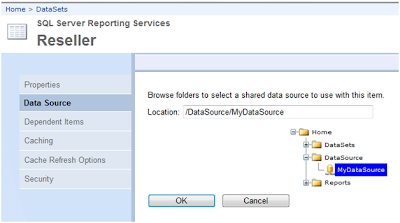Session 24: SSRS report execution and performance enhancements
SSRS 2008 R2 allows us to execute reports in 3 modes:
1. On Demand.
2. From Cache
3. From Snapshots
On demand:
This is normal approach that we follow, by hitting a report server URL. Each time a report is run, data is returned from the database server and rendered to the report.
This approach ensures that our report is update and fresh.
The downside of this approach is that, if n users open up this report on their browsers, queries on the report are executed n times.
Thus this approach at times might slow down the server.
Cache
One of the performance enhancements techniques is to cache a report when it is initially run.
This means that if another user requests for the report, the same report is served to the user from the cache
This avoids people querying the database server from each report rendering.
To make sure that people do not receive too much stale data, we can set a time to invalidate a cache.
This is a good performance enhancement technique for slow running reports.
Snapshots:
Report snapshots are created at a particular schedule for certain parameters.
Please note that parameters cannot be changes on snapshot reports.
SSRS 2008 R2 allows to schedule the snapshot creation times.
Users can directly render a report from a snapshot. However please note that not all reports can have snapshots, especially the ones that prompt users for credentials.
1. On Demand.
2. From Cache
3. From Snapshots
On demand:
This is normal approach that we follow, by hitting a report server URL. Each time a report is run, data is returned from the database server and rendered to the report.
This approach ensures that our report is update and fresh.
The downside of this approach is that, if n users open up this report on their browsers, queries on the report are executed n times.
Thus this approach at times might slow down the server.
Cache
One of the performance enhancements techniques is to cache a report when it is initially run.
This means that if another user requests for the report, the same report is served to the user from the cache
This avoids people querying the database server from each report rendering.
To make sure that people do not receive too much stale data, we can set a time to invalidate a cache.
This is a good performance enhancement technique for slow running reports.
Snapshots:
Report snapshots are created at a particular schedule for certain parameters.
Please note that parameters cannot be changes on snapshot reports.
SSRS 2008 R2 allows to schedule the snapshot creation times.
Users can directly render a report from a snapshot. However please note that not all reports can have snapshots, especially the ones that prompt users for credentials.