Session 11: Formatting an SSRS Report.
In this tutorial, lets look at how to format an SSRS report.
SSRS, just like Microsoft word or any other text tool, provides some WYSIWYG editor.
That means at design you can format the text (make it bold, italicize etc).
SSRS also has some ways where-in you can format the display of dates, currency etc.
Lets look at some of them in this tutorial.
Step 1:
Create a basic tabular report, using Adventure works database.
The report would look something like this.
Making the headings bold, Italics, underlined.
Step 2:
In the design view, select the cells in the report, where you want to apply the formatting.
You could either use any of the shortcut keys (like cntrl + B, cntrl + I, cntrl + U) on you can use the icons in the toolbar.
Similarly try adding some background color or text color.
Play around with bullets and numbering.
The same toolbar, also allows you to set the alignment of text.
Step 3:
Some of the features are given in the screenshot below.
Step 4: Lets explore some other formatting features.
Lets create a report, which has some dates and some currency.
Preferably you can use the following query from AdventureWorks database.
SELECT TOP (100) *FROM Sales.SalesOrderDetail
Step 5: Once you create a report, using the above query, your report would look something like this.
Step 6: Now lets play around with some Currency formatting and date formatting.
Right click on the unit price cell.
Click on text box properties.
On the left hand pane, click Number --> Currency
Step 7: Now lets do some formatting for dates.
Right click on ModifiedDate --> Number --> Date
Step 8: After choosing your money and date format, click preview and report should look something like this.


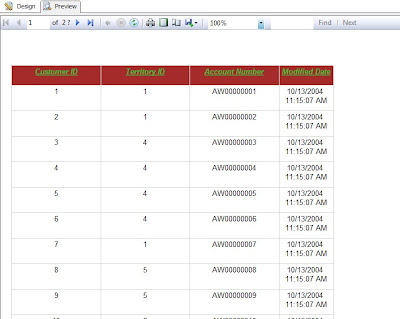







This comment has been removed by the author.
ReplyDelete